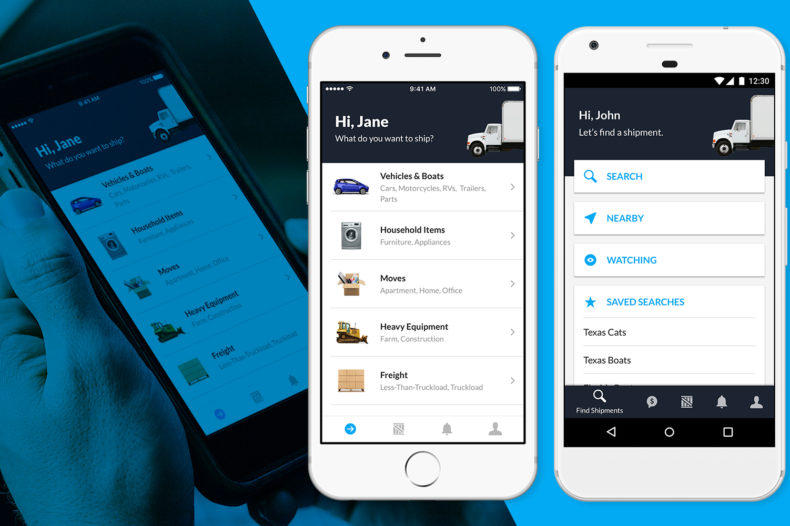Find Shipments for Providers (iOS)
We’ve enhanced the uShip mobile app interface to help our service providers and shipping customers easily book and track shipments from their mobile devices. We kept the same functionality, and made a few design adjustments based on member feedback. Now our existing features are easier to find and use while on the road, or on the go.
Better navigation
Overall, we made it easier for your hand to navigate the screen when using your mobile device with a left-to-right navigation. The menu is now more reachable at the bottom of the screen where your thumb naturally flows when holding your device, instead of the prior top left dropdown menu.
The menu is also now ever-present (iOS), meaning you no longer have to go backward on your screen to access different areas of your account. On Android, just continue to use the ‘back arrow’ on the bottom of your phone.
Buttons are also grouped in a more natural order so they are easier to touch as you naturally hold your device in your hand.
New ‘Find’ screen for service providers
For service providers, there is a new ‘Find’ screen that helps you win business faster. Tap on the magnifying glass icon to search for shipments, check out what’s nearby, view your watched listings, and monitor your saved searches.
Notifications alerts
We’ve also added better use of alerts within the always-present menu (iOS). You will see the notification icon (bell) highlighted each time there is new information about your account.
Notifications (iOS)
If you have not downloaded the mobile app, and you are using the uship.com website on your phone or mobile device, we highly encourage you to check it out and see how much easier it is to navigate to the information that you need to get to the most.
For more information on our mobile app, check out:
Navigating the Mobile App – Customer Guide
Navigating the Mobile App – Carrier Guide