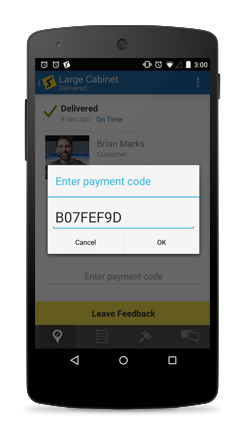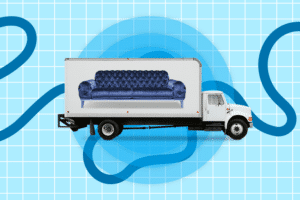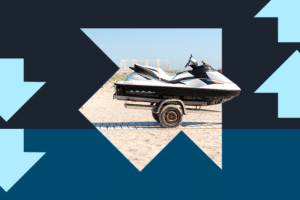Paying for delivery of large items often leaves many people stumped and inconvenienced when dealing with Cash on Delivery.
But a few years ago, uShip developed a slick proprietary system — uShip Payments — to handle this cumbersome task.
I recently made two shipments, each arriving at my house at about the same time, but with wildly different payment experiences — one was COD and another was through uShip Payments. My tale of two transactions shows just how superior cashless payments are too inconvenient, old-school ways, especially when it comes to shipping and logistics.
Cash on Delivery
I may as well have pulled a tarantula out of my wallet. That was the reaction of the driver who had just offloaded my 2010 Volkswagen GTI as he looked at the credit card I had in my hand. He only accepted cash. I only had plastic. With only $40 on me, well shy of the $500 I needed to complete the deal, we found ourselves at a bit of an impasse.
Fortunately, I was able to get to an ATM, but it required an extra trip and wasted both of our time. Keep in mind this was the third payment I’d made on this single car shipment. After paying a deposit at booking, there was the broker fee, then again as cash-only on delivery.
It totaled to the agreed upon rate — $725 — but the process was cumbersome. It was like walking into a restaurant, paying after appetizers, then again after salad, and then again after the main course.
uShip Payments
One day later my second delivery of the week arrived: 3 pieces of furniture.
When it came to paying, the experience was night and day compared to my car transaction. As the items were offloaded, a summer monsoon was threatening and the driver was anxious to get back on the road, so payment had to happen fast. We each pulled up the uShip mobile app on our phones, I gave him my payment code, and voila! Funds from the payment I’d made up-front were instantly released into his uShip account where he was able to withdrawal through various ways (i.e. ACH, PayPal or Payoneer).
For me, no ATM trips. No awkward standoffs. No tarantulas.
Today, 90 percent of transactions on uShip are processed through its proprietary uShip Payments system; the remaining 10 percent are either on transactions over $2750, for certain items such as pets, or booked by a broker, as was the case for my shipment.
uShip Payments is also one great example of financial technology (or “fintech” in venture capital parlance) is helping smooth the money transfer process. There’s a lot of venture capital money going into and buzz around fintech as many startups are attempting to disrupt the banks through snappy apps. In uShip’s case, it’s fintech is proprietary and built into the experience, making the whole process
seamless and secure.
If you’re a shipping customer, here’s how uShip Payments works:
Step 1: Prepay at Booking
If you see a gold seal next to your service provider’s quote amount, it means they take uShip Payments. Simply enter your payment info at booking.
Step 2: Receive a Payment Code
Once you’ve paid, you’ll receive a payment code in your confirmation email. Keep this handy as you’ll need it for the driver upon delivery.
Step 3: Release Payment at Delivery
At delivery, simply marking the shipment as delivered or giving the payment code to your service provider releases payment into their uShip account and completes the transaction.
For more information on uShip Payments as a shipping customer visit here, or as a service provider visit here.