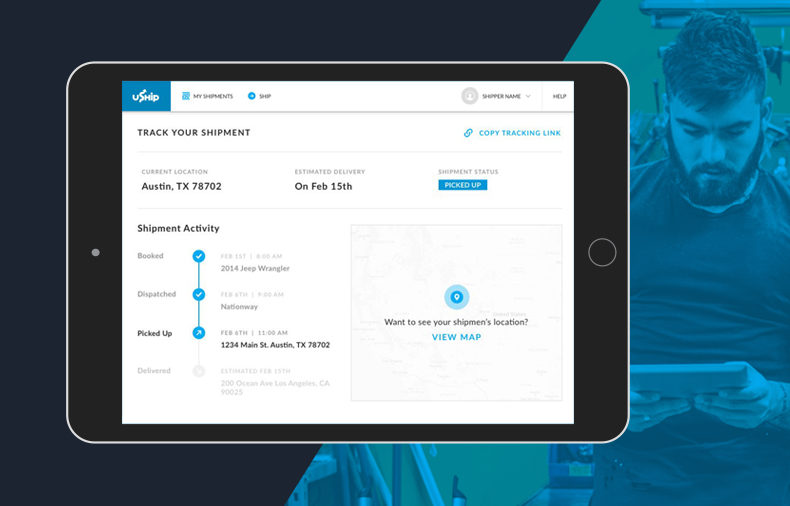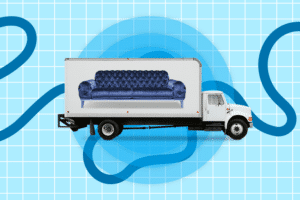Whether you’re shipping your own car or household, or are a business owner shipping larger-than-parcel goods, it’s important to have quality tracking at your fingertips. Which is why we’ve introduced new and improved uShip tracking.
For uShip users, that shipment tracking process just got even better. You can now keep up with shipments at a glance, using our new, easily shareable tracking page. You’ll get to see status, current location, estimated delivery, map view and more.
How does uShip Tracking Work?
Once your shipment is picked up, you can click “Track Shipment” on the listing page. If your carrier has enabled the feature, you’ll be redirected to our newly improved tracking page. Here, you’ll find all the shipment’s tracking details.
With uShip tracking, you can view your shipment’s location on the map, see its latest city and state location, and get your carrier’s contact info at a glance.
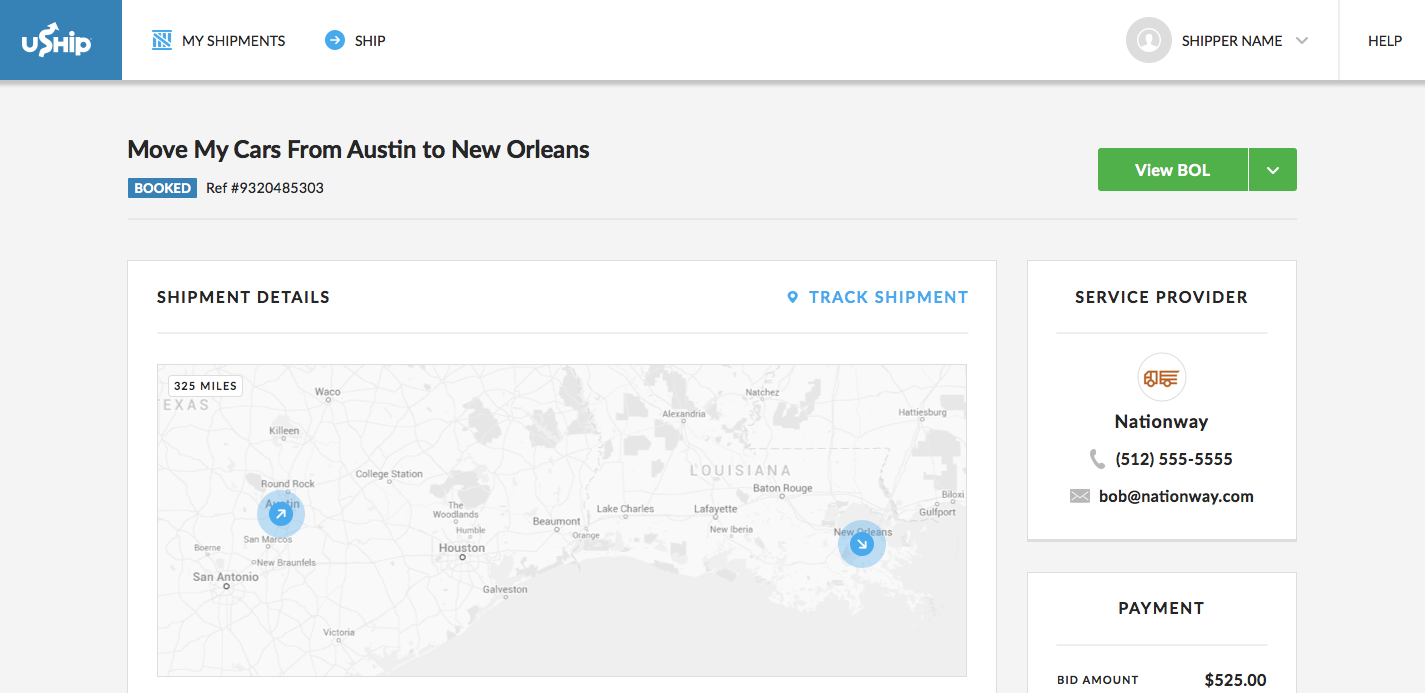

To share your shipment’s location details, you can copy the tracking link and send it to anyone. For authenticated users, all of the shipment’s detailed tracking info will be shown. For other users without an authenticated login, street addresses and carrier information won’t be shown, but all other tracking details will be available. This is especially helpful for e-commerce sellers who want to share delivery information with customers, without having to disclose warehouse addresses and carrier info.
Once your shipment is delivered, tracking will no longer be shown.
Whether you’re moving cross-country, just need to ship something big, or need to send an item from your store to a customer, improved tracking on uShip means you’ll have more peace of mind at every step of your item’s journey.