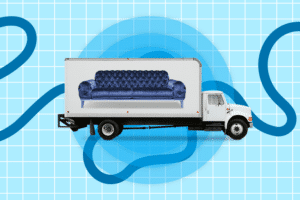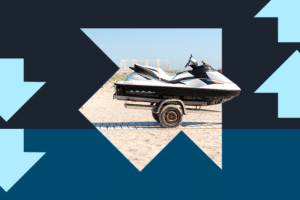Hello Ship Happens service providers! I’m Jessie – long-time uShipper, heavy equipment enthusiast, and most formally, uShip’s Account Management Team Lead in our Community, Trust & Safety department– this means I handle our Power Carrier and Power Broker programs.
As an account manager for some of our finest service providers (or pro haulers, transporters, drivers – whichever you prefer), a big part of my job is to explain how you can book loads more quickly, easily, and frequently on uShip.com.
Here are four simple steps to booking the best loads from the best customers!
See our tips after the break;
When submitting quotes:
1. Use the Q&A Boards
One of the best ways to avoid a cancellation is communicating with customers directly in the shipment listing. The Q&A board located in each listing makes it easy to discuss details about the job before ever submitting quotes. You can use this platform to make sure the customer is still interested in shipping, confirm pick-up and delivery dates, gauge the customer’s flexibility for delivery, confirm details about how and where delivery will take place, etc. This is the best way to get clarity about a shipment to ensure your quote is accurate. This will also save you the trouble of sending quotes that are prematurely accepted and later result in cancellations.
Booking and Follow-Up:
2. Communicate with your customers
As soon as your quote is accepted, uShip exchanges both parties’ contact information privately. You should call or email your customer as soon as possible after receiving their information to work out the remaining shipping details. This will make your customer feel comfortable and confident that they chose the right provider. You should keep an open line of communication with your customer until the shipment is safely delivered.
Should there be a delay, inform your customer immediately. Even when everything is running smoothly, you should give general updates from start-to-finish. If you don’t communicate with your customer, they’ll lose trust in your services.
Pick-up:
3. Take pictures at the pick-up location
Always take pictures of the items before you load them in order to document the condition at the time of pick-up. You should include a copy of the day’s newspaper in the photos in case the date is necessary moving forward. If you provide this proof, a customer cannot blame you for existing damages. Photos also prove that everything you picked up was in fact delivered.
Drop-off:
4. Get a signed Bill of Lading/Proof of Delivery at the drop-off point
Whenever you complete a shipment, you should ask the customer to sign a BOL/Proof of Delivery. Have the customer look at their items to make sure they’re satisfied. After they’ve looked everything over, it’s imperative that they sign a document. This, along with photos, is most important protection you’ll have if a customer accuses you of damages, missing items, etc. after the shipment has been completed.
Keep in mind that uShip is not involved in the actual shipping transactions and therefore cannot determine whether something was completed unless there’s signed documentation. Further, we cannot release payment codes on behalf of your customers unless you can provide a signed BOL/Proof of Delivery.
For more tips and answers, visit uShip community support or give us a shout on the uShip Facebook page.