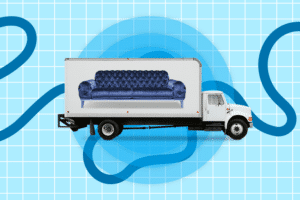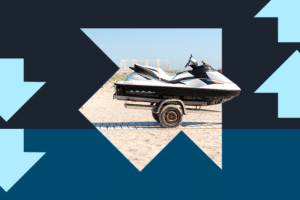You’re your own boss. Your own schedule. Your own shipments. That also means trying to run full as much as possible and being a logistical wizard getting it all done.
If you haven’t discovered this little trick on uShip when looking for shipments, you just might be leaving a lot of time on the table, especially if you’re looking on your phone.
Simply set-up a Find Shipments alert based on your customized shipment preferences on uShip. When shipments pop up that match your criteria, we’ll send you an email either as it happens or as a daily digest. Set-up multiple alerts and modify them at any time.
This feature allows your to cut through the thousands of listings on uShip to only see preferred loads, whether that’s boats going coast-to-coast, pets going north to south, or anything in between, we will only show you what you the most relevant listings.
Here’s how to set up a Find Shipments alert, along with what to look for on the site:
-
- Log-in and go to Find Shipments
-
- In the upper left corner, refine your search by the categories you service, preferred origin and destination, pricing, and more.
-
- In the upper right, click “Save this Search,” give it a name so you can tell multiple alerts from one another, and select “Alert Frequency.” Instant alerts will arrive in your inbox as they happen. Daily alerts will arrive in your inbox each morning.
So, what do uShip?
Set over 15 different preferences (location, price, customer type, trailer type, etc.), as well as dozens of categories, such as vehicles, household goods, heavy equipment, and more.
Set up your Shipment Alerts here and start searching smarter.